Every SEO professional should include Google Search Console in their arsenal, as it offers crucial information to gauge their website’s performance in Google’s organic search results. If you haven’t explored your site on GSC yet, it’s time to do so!
This article will delve into a key component of GSC—the URL Inspection Tool—and outline how you can leverage its insights and functionalities to enhance your SEO strategies.
Understanding the URL Inspection Tool
The URL Inspection Tool serves as a diagnostic tool for identifying SEO issues with websites. It provides insights into the information Google has on file regarding your URL’s accessibility and indexability. Additionally, it allows you to test URLs in real-time.
It’s important to note that the tool is specifically tailored for inspecting web pages and does not cover other file types like PDFs, images, or videos.
The URL Inspection Tool and the Index Coverage report stand out as one of the most valuable features in the Google Search Console for pinpointing and resolving SEO issues.
As a result, the exposure of that product page improves, attracting more potential customers and increasing sales. To keep it short, the URL inspection tool is handy for finding and fixing indexing problems and optimizing your online store’s speed.

The tool provides an in-depth analysis of how Google detects and interprets certain web pages. By submitting a URL for inspection, website owners obtain critical information about the page’s indexing status, crawlability, rendering, mobile usability, structured data, and potential issues.
Using the URL Inspection Tool
The URL Inspection Tool has several valuable features to help in website analysis. Let’s take a closer look at each of these features:
Check Indexation Status: This tool can help see if Google has indexed a specific web page. Users obtain quick feedback on the page’s indexing status by entering the URL in the URL Inspection tool. The tool displays clear indicators, such as “The URL is on Google” for indexed pages and “The URL is not on Google” for non-indexed pages, as well as extra information if there are any indexing issues or alerts.
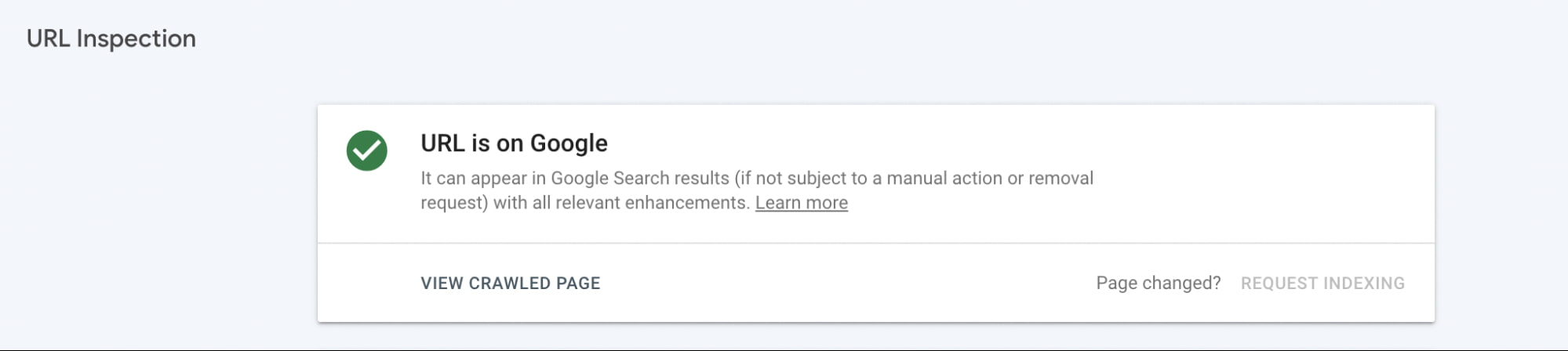
Test Live URL: Webmasters can use this tool to fetch a page in real-time and check how Google renders it. With this feature, you can check if everything on the website is displayed correctly, and if not, make changes to the page, then use the tool again to see if Google recognizes the page accurately.
View Crawled Page: This tool shows how Googlebot crawls and processes a particular URL. It displays HTML data, screenshots of pages, content type, HTTP response, and page resources. This tool enables webmasters to understand better how Google analyzes their pages.
Request Indexing: Website owners can use the tool to request Google to index a specific web page. Entering the URL and pressing “Request Indexing” may speed up the indexing process.
URL coverage: This section gives essential details about the page’s status. It provides information about the page’s discovery, crawl statistics from the most recent Googlebot visit, and the canonical URL.
Sitemaps and Referring Page: The Sitemaps displays the XML sitemap associated with the inspected URL, while the Referring Page section explains how Googlebot discovered the URL. These sections include helpful information on crawl and indexation trends.
Indexing Allowed and Canonical URLs: These features show if a page is eligible for indexing in Google search results. If duplicate pages are detected, webmasters can see both the user-declared and the Google-selected canonical URL.

Last Crawl; Crawled As; Crawl Allowed; and Page Fetch: You can explore these features to see when the URL was last crawled, the type of crawl robot that accessed the URL, if the robots.txt file allows crawling, and whether Google successfully fetched the page from the server.
Enhancements: This section offers webmasters vital insights on Google-identified changes. This feature indicates several modifications that may be done to improve the website’s performance. Webmasters can benefit from these tips.
SEO Benefits of Using the URL Inspection Tool
The URL Inspection Tool offers numerous advantages for website owners and digital marketers. Here are the key benefits:
Immediate Insights: The real-time information that the tool provides allows webmasters to quickly assess a page’s indexing status, providing instant feedback on its inclusion in Google’s search index.
Error Identification and Resolution: The tool assists in identifying and resolving crawling and indexing problems, such as blocked resources, sitemap errors, or incorrect canonical tags, which can harm search rankings. Webmasters can enhance the performance and exposure of their websites by promptly fixing such issues.
Structured Data Validation: The tool helps to ensure the proper implementation of structured data markup, enhancing the visibility of rich snippets in search results. Validating structured data confirms that search engines can accurately interpret and display website content.
Optimization Opportunities: Analyzing rendering and mobile-friendliness provides valuable insights into potential optimization opportunities. By addressing these aspects, webmasters can enhance the user experience, increase website accessibility, and improve search engine rankings.
Monitoring and Tracking: The URL Inspection Tool allows website managers to monitor changes made to a URL over time. This feature provides valuable insights into indexing patterns and the impact of optimizations, facilitating ongoing improvement efforts.
Conclusion
Your website analysis toolkit must include Google Search Console’s URL Inspection Tool to maximize website performance and visibility. Utilizing the tool’s features will enable you to check structured data, understand the indexing process better, quickly discover and fix problems, and optimize your websites for higher search engine rankings.